Problem Statement
The existing workflow builder was functional, but it was difficult for users to debug and test their automations. This usability friction was a barrier to adoption and increased the volume of customer support requests, which hindered the company's goal of driving revenue through this core feature.
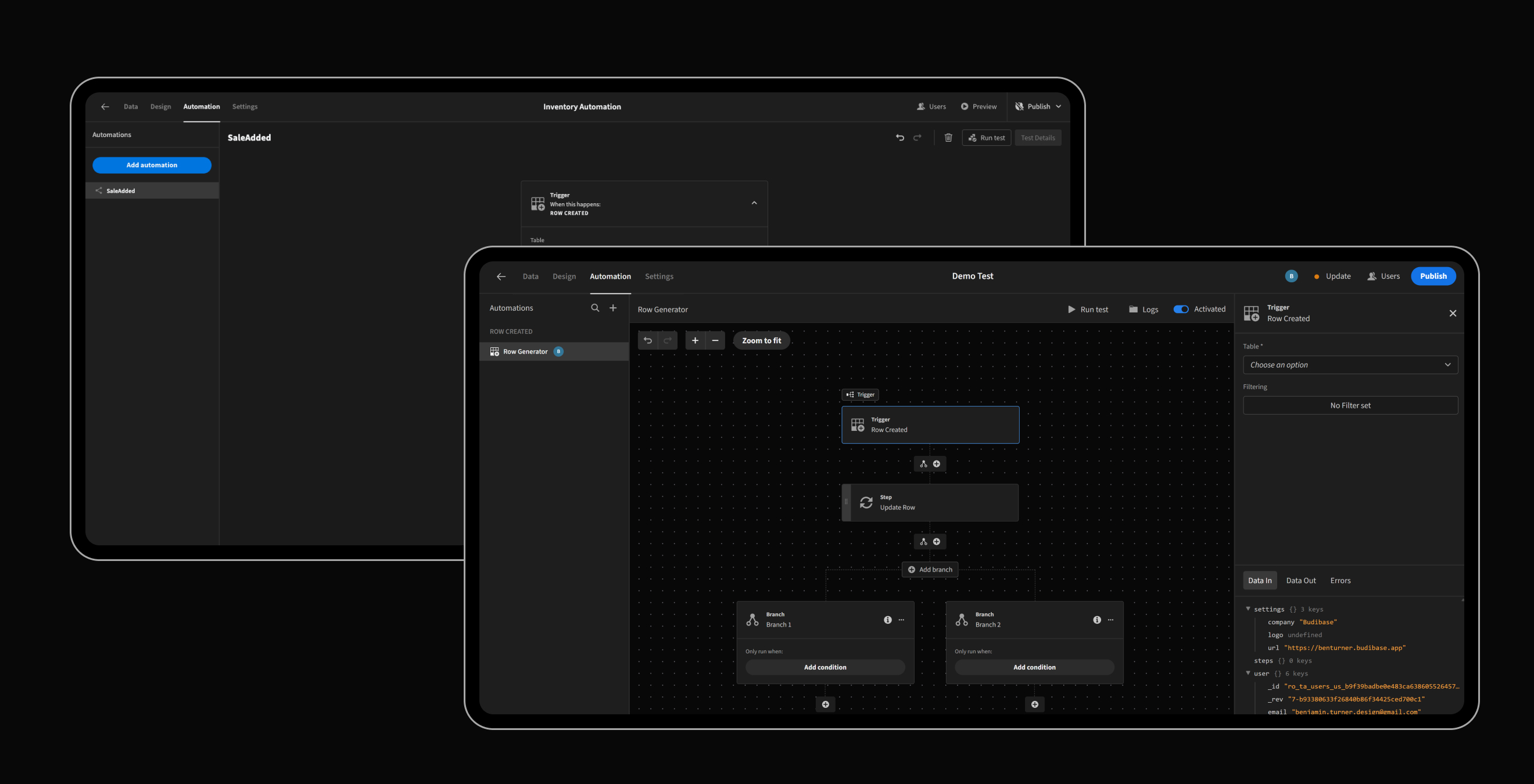
Design Process
User-Centric Research
I used Maze, a user testing platform, to design and run a paid research study with 30 active users. By analysing their feedback and the quantitative data, a clear pattern emerged: the main problems were poor data visibility and unclear error messages. Users consistently highlighted a need for a better debugging experience, more intuitive testing, and a cleaner overall interface.
Driving Executive Alignment
Armed with compelling data from the study, I presented my findings and a clear design vision to the company's leadership team. My proposed solutions and user-backed evidence secured their buy-in and helped shape the strategic roadmap for the feature.
Solution: A Modern, Intuitive Workflow Builder
| Improvement | Change | Benefit |
|---|---|---|
| Data In / Data Out | Inline tabs were added to show the data flowing into and out of each step of a workflow. | Provided complete transparency for easy data tracing. |
| Inline Error Logging | A dedicated tab now displays clear, understandable error messages for any failed step. | Eliminated guesswork and sped up troubleshooting. |
| New Sidebar Panel | All workflow controls were moved out of the main canvas and into a dedicated, contextual sidebar. | Created a decluttered UI and a cleaner editing experience. |
| Enhanced Canvas & UI | Zoom and pan controls were added, and the overall layout was made more compact and organised. | Improved management of large, complex workflows. |
Impact & Results
| Area | Outcome |
|---|---|
| User Adoption | The redesign led to a significant drop in user complaints, indicating a sharp rise in satisfaction and adoption of the feature. |
| Strategic Alignment | The data-driven roadmap I created secured executive buy-in and focused the product on a key growth area. |
| Support Overhead | Clearer error logging and an intuitive UI led to a marked decrease in related support queries from our user base. |
| Future-Proofing for AI | This foundational work created a flexible and scalable framework, directly enabling the company's future pivot towards AI-powered automations. |
Conclusion
This project was a prime example of how targeted user research can solve critical business problems. By translating deep user insights into an actionable design strategy, I led a change that not only improved the user experience but also aligned the product with key business objectives. The improvements provided the essential groundwork for the company's next major strategic shift: integrating AI into the heart of the platform, positioning Budibase for its next phase of growth.